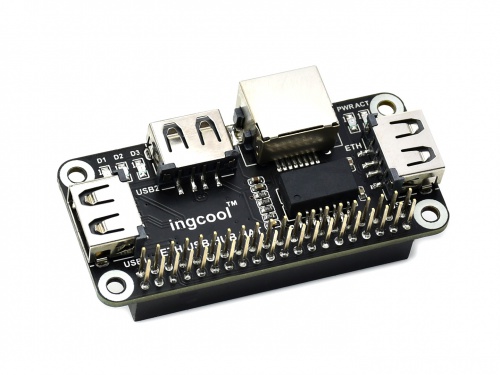Difference between revisions of "ETH/USB HUB HAT"
(→产品介绍) |
|||
| Line 3: | Line 3: | ||
[[File:ETHUSB HUB HAT wiki-1.jpg|center|500px]] | [[File:ETHUSB HUB HAT wiki-1.jpg|center|500px]] | ||
| − | == | + | ==Features== |
| − | * | + | *3x USB ports, compatible with USB2.0/1.1 |
| − | * | + | *1x RJ45 10/100M port, based on the RTL8152B Ethernet chip |
| − | * | + | *Onboard multi indicators, for monitoring the status of power, Ethernet, and each USB port |
| − | * | + | *Operating voltage:5V |
| − | == | + | ==User guide== |
{{ETH-USB-HUB-HAT-manual}} | {{ETH-USB-HUB-HAT-manual}} | ||
| − | == | + | ==Resources== |
| − | *[http://47.107.148.244/w/images/0/08/ETH_USB_HUB_HAT.pdf | + | *[http://47.107.148.244/w/images/0/08/ETH_USB_HUB_HAT.pdf Schematic] |
Revision as of 16:34, 8 June 2020
Introduction
Ethernet / USB HUB HAT for Raspberry Pi, 1x RJ45 Ethernet Port, 3x USB Ports
Features
- 3x USB ports, compatible with USB2.0/1.1
- 1x RJ45 10/100M port, based on the RTL8152B Ethernet chip
- Onboard multi indicators, for monitoring the status of power, Ethernet, and each USB port
- Operating voltage:5V
User guide
How to use it
- Insert the ETH/USB HUB HAT to Raspberry Pi. Connect USB interface of Raspberry Pi to micro USB interface of ETH/USB HUB HAT
- Connect Network cable to RJ45 interface of ETH/USB HUB HAT
- Power on Raspberry Pi. PWR indicator lights on and ACT indicator is flashing. Now you can check the network and USB ports
- When USB devices are connected to USB1~USB3 ports, related LED D1-D3 light on
Interfaces
- USB: USB interface, should be connected to USB port of Raspberry Pi
- USB1 ~ USB3:Extended USB ports, can be connected to external USB devices
- ETH:RJ45 port, can be connect to wired network